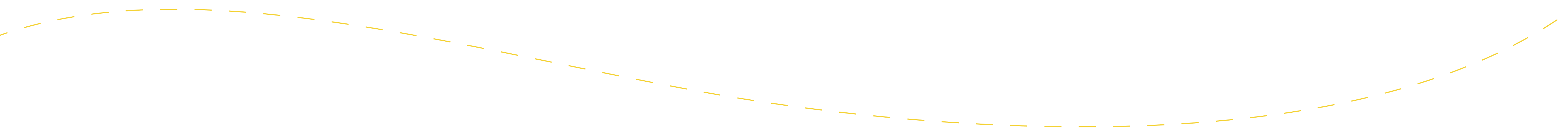By: Tessa Borrego, Teacher-Tutor at TbT
Whether a teacher is fresh to online learning or facing new hurdles as technology continues to evolve at a rapid-fire pace, there are common mistakes that educators tend to make when working with students virtually. However, this doesn’t mean that they are unavoidable. If any of the following situations sound familiar, you are not alone. Here are five tips for keeping your sanity intact as you navigate the marvelous (and sometimes maddening!) world of online teaching.
Challenge 1: Assuming students are engaged in the lesson
When it comes to online learning, it can be especially difficult to determine when students are actively engaged in the classwork or secretly playing Minecraft in another tab. Personally, there have been countless times during virtual teaching where I was confident everyone understood the assignment and was on the same page (literally!) when, in reality, students had the wrong document open or, worse still, were completely lost. This not only costs precious instructional time, but can be frustrating for both teachers and students alike.
Solution: Screen monitoring and persistent check-ins
A fairly obvious fix is to require students to keep their webcams on for the duration of the class session, whenever possible. This ensures a visual indication of what students are doing in real time; however, while this is ideal, it is not always feasible. Therefore, virtual teachers need to be extra savvy in order to keep students task-oriented. For smaller class sizes or private tutoring, having students share their individual screens and show themselves turning in their assignments one by one can be one of the ultimate forms of accountability in an online world.
Another helpful suggestion for full-size classes is to use a program such as Go Guardian or Securly, which allows a teacher to remotely view a student’s computer screen, lock their device, send private messages, and push out URLs to the entire class. Even if you are unsure if your district has one of these applications, it is worth reaching out to administration and asking, as these types of platforms are becoming more and more popular.
However, the most important tactic is to encourage frequent and random participation. The anticipation of being called on to answer a question or provide an opinion on a topic motivates students to keep up with the lesson and follow along closely with the class. Moving at a brisk (but not overwhelming) pace can keep students in check and out of trouble.
Challenge 2: Pairing ill-fitting digital tools with your lessons
As tempting as it may be to simply convert every lesson into a slideshow, a lack of variety will ultimately become dull and tedious for students in the long run. For example, a PDF may be a great solution for a text or study guide that you do not want manipulated by students, but could be frustrating for an assignment that needs to have typed responses. Online learning requires a diverse range of technology that needs to adjust with the material being taught (not the other way around!).
Solution: Adapting the technology to fit the specific content and learning goal
Consider the following:
- Learning outcome: What do you want students to be able to do by the end of the lesson?
- Level of assessment: Formative or summative?
- Grouping: Whole class, partners, small groups, or independent?
Then, choose your technology accordingly. For instance, a quick daily check-in might be easier to gauge on a platform such as Padlet or Jamboard, which essentially serves as a collaborative online bulletin board, or a Google Form, which can create a spreadsheet of responses to show student data at a glance.
When it comes to whole class review, a game-based learning option like Kahoot or Blooket may work well, whereas individual practice may be better served by using an edPuzzle or Quizlet. There are even some excellent websites available for students to give each other anonymous feedback, like Peergrade.
Lean into the tools that students may already be familiar with or enjoy using, even if it is something you may not have used before. Students generally jump at the chance to “teach the teacher,” and it is a great way to let them take the reins of their own learning. Likewise, don’t be afraid to utilize newer or lesser-known websites here and there to further spice things up. Personally, I have had success using online word cloud creators to reinforce vocabulary in a novel way. In addition, random partner generators can be a fun and spontaneous approach to formulate new classmate pairings, saving the teacher the meticulous task of manually structuring the perfect groups and also giving students the opportunity to collaborate with peers they may not have worked with before. Furthermore, artificial technology (AI) has begun to be utilized by teachers recently to quickly spit out custom lesson plans, daily objectives, worksheets, and more.
Having a multitude of ed-tech websites and resources researched and ready to go will ensure that students not only have diversity in a learning environment that can easily get stale, but that they have the right platform to most effectively complete their assignments.
Challenge 3: Requiring everything to be done online
While this may seem counterintuitive, online learning doesn’t mean that 100% of learning needs to be completed on a computer. For every student that is a tech whiz, there is another who is resistant to virtual learning, lacks confidence in their tech skills, or simply prefers handwriting to typing. Believe it or not, adding in a few non-digital elements to the online classroom can make all the difference.
Solution: Allow freedom of submission
One way to push the world of online learning to be more considerate of all learning styles, is to provide students with multiple options to show proof of their learning. Just as most in-person teachers would require students to submit some assignments digitally, virtual teachers can also have their online students complete some work by hand. This helps combat tech fatigue and gives both you and the students a change of pace. Sometimes, it can be as simple as having the students themselves take a picture of their handwritten work and upload it to the learning platform or email it to the teacher. Other times, it might be a good idea to ask the office staff at the school you are working at if they would mind scanning copies of student work in bulk.
Challenge 4: Allowing students too much free time
Most teachers know that in a physical classroom, giving students too much time to themselves is a surefire way to provoke all sorts of unwanted behaviors. The same goes in an online world. Be aware of students who finish early, rush through their work, and/or are constantly asking what to do next. Many times students try to breeze through assignments as an excuse to have free time, but they are not being mindful of the work they are doing or may not be putting forth their best effort. This can happen when there are no explicit expectations for what to do when they have completed that day’s lesson. Younger students especially may not have built up the skills to be self-directed and would benefit from a menu of early-finisher options to choose from, rather than assuming what they should do next.
Solution: Create an online routine
A common complaint of virtual learning is the tendency for it to be isolating or artificial if not implemented effectively. One way to nip this in the bud is to establish a consistent routine to help students stay on track. Think in advance of how in-person daily activities will translate to an online platform. It may be helpful to envision a full day of learning and make sure you have the virtual equivalent of each in-person task. For example, where and how will students turn in assignments? How will students contact the teacher and, conversely, where can students expect to find communication from the teacher?
How are students expected to participate–are they required to raise their hand before speaking like in a classroom, or can they “unmute” freely? The more situations you can account for in advance, the better.
Have a plan in place to avoid busy work (which students can sniff out in a heartbeat) and give them a meaningful opportunity to help their peers, work ahead, or engage in a fun, educational activity. Above all else, make sure students are aware of this expectation as well, so it becomes an automatic process.
Challenge 5: Unclear directions
A classic pitfall I’ve succumbed to myself as both an in-person and online teacher is believing my instructions are crystal clear and then, minutes before the class session is over, hearing students mutter the dreaded words: “What are we supposed to be doing again?”. As much as we’d like to fault the students personally for not listening or asking enough questions, there are also strategies teachers can use to prevent confusion in the first place.
Solution: Multiple modes of communication
In my experience, when it comes to virtual learning, directions need to be twice as clear and broadcasted twice as often as they would be in person. In online learning, the temporal nature of teaching through an electronic highway means it is hard to be truly redundant; so much information can get lost in cyberspace or misinterpreted. Even if it feels like you are a broken record, the fifth time you state the directions is likely the first time a student may actually be hearing it.
For important directions, I like to relay information in three different modes: verbally, written in the chat, and displayed visually on the screen. You may be surprised at how students pay attention differently to these types of communication–some students rarely glance at the chat, some prefer to be walked through directions verbally, and others favor following along with typed instructions. Similarly, have students respond back in a variety of ways to show that they understand the assignment. Call on one student to verbally recite the direction, one student to type it out in the chat, and another to share their screen and show what needs to be done.
Remember that online learning is still a relatively new phenomenon and constantly evolving. It involves ingenuity, patience, and flexibility in order to ensure students have the best experience possible. Whether you have just begun to swap a whiteboard for a screen share or are a Zoom veteran, remember that you are still a teacher. With enough creativity, any in-person academic or behavioral strategy can be modified to fit in an online environment. In all likelihood, students will always be one step ahead of us tech-wise, so the sooner you embrace this dynamic, the sooner you can reap the benefits of the sometimes rambunctious, but always rewarding, world of online teaching!