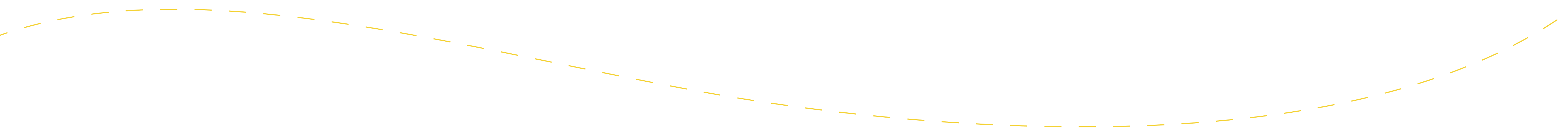By Jessica Roberts, Teacher-Tutor at TbT
By utilizing virtual hands-on strategies, educators can create engaging and immersive learning environments that foster active participation and practical application of knowledge.
In the modern era of virtual classrooms, implementing hands-on learning activities is both an opportunity and a challenge, as limited access to physical materials, technical limitations, and equity issues can inhibit learning environments. Fortunately, educators have access to a wide range of strategies and tools to overcome these challenges and create engaging learning experiences for students. Explore our list below of innovative strategies, tools, and resources, learn how to leverage them to improve your own approach to virtual instruction.
Simulation and virtual lab tools provide virtual environments that replicate real-life scenarios, enabling students to conduct experiments and engage in practical activities. Interactive online activities, such as quizzes and games, enhance student engagement and promote active learning. Virtual field trips allow students to explore museums and historical sites, bringing real-world experiences into the virtual classroom. Project-based learning tasks encourage students to apply their knowledge to solve real-world problems, fostering critical thinking and collaboration. Live demonstrations, role-playing exercises, collaborative problem-solving, virtual manipulatives, and models provide practical exposure to the subject matter and stimulate active exploration. Multimedia presentations, videos, and synchronous and asynchronous discussions facilitate reflection, feedback, and peer learning.
1. Simulation and Virtual Labs:
One effective approach is the utilization of simulation and virtual lab tools. These tools provide students with virtual environments that mimic real-life scenarios, enabling them to engage in science experiments, engineering simulations, and other practical activities. These platforms offer a wide range of interactive simulations and virtual labs covering multiple disciplines, allowing students to conduct experiments, manipulate equipment, collect data, and analyze results.
Recommended tools:
- PhET Interactive Simulations
- PraxiLabs
- Labster
2. Interactive Online Activities:
Incorporating interactive online activities can significantly enhance student engagement. These activities can take the form of quizzes, puzzles, and games that require students to actively participate and apply their knowledge. With these tools, educators can create immersive learning experiences that simulate “hands-on” activities. Such activities encourage problem-solving, critical thinking, and collaborative learning, making the virtual classroom environment more dynamic and interactive.
Recommended tools:
- Nearpod
- Kahoot
- Minecraft
- Study All Knight Classroom Escape Rooms
- Smithsonian Learning Lab
3. Virtual Field Trips:
Organizing virtual field trips can help bridge the gap between physical and virtual classrooms. Platforms offering virtual reality, or 360-degree video capabilities allow students to explore museums, historical sites, and remote locations from the comfort of their homes. Virtual field trips enable students to visualize and interact with real-world environments, enhancing their understanding and connection to the subject matter through an immersive experience.
Recommended resources:
- The Nature Conservancy
- Met Museum
- San Diego Museum
- Discovery Education
4. Project-Based Learning:
Assigning project-based learning tasks enables students to apply their knowledge to solve real-world problems. By working in virtual teams, conducting research, and creating presentations or prototypes, students develop critical thinking, problem-solving, and communication skills. Project-based learning promotes student autonomy and encourages hands-on exploration of topics, fostering deeper understanding and engagement.
5. Online Demonstrations and Experiments:
Live demonstrations and experiments conducted using webcams or screen-sharing tools are valuable in a virtual classroom setting. Students can actively participate by following instructions, making predictions, and recording data. These experiences provide practical exposure to the subject matter and enable students to observe and engage with real-time experiments, bringing the hands-on element to remote learning.
6. Role-Playing and Simulations:
Role-playing exercises and simulations allow students to immerse themselves in practical scenarios. Virtual world platforms, video conferencing tools, or text-based simulations provide opportunities for students to assume different roles and interact with each other, effectively simulating hands-on experiences. Role-playing and simulations encourage critical thinking, decision-making, and empathy, fostering a deeper understanding of complex concepts.
7. Collaborative Problem-Solving:
Assigning collaborative problem-solving tasks promotes active learning and peer-to-peer interaction. By working together in small groups or pairs, students can use video conferencing tools, collaborative documents, or online whiteboards to discuss and solve problems collectively. Collaborative problem-solving enhances critical thinking, communication, and teamwork skills, mirroring real-world problem-solving situations.
Recommended tools:
- Google Apps for Education (Google Docs, Google Slides)
- Jamboard
Recommended games:
- The Puzzle Lite
- The Hunt
- The Ascent
8. Virtual Manipulatives and Models:
Virtual manipulatives and models are valuable tools for subjects such as mathematics, science, or engineering. These interactive resources enable students to explore concepts, manipulate objects, and visualize abstract ideas. Whether it is using online tools to build 3D models or engaging with interactive simulations, virtual manipulatives and models provide students with a hands-on learning experience that promotes active exploration and understanding.
Recommended resources:
- The Didax
- Oryx
9. Multimedia Presentations and Videos:
Encouraging students to create multimedia presentations or videos enables them to showcase their understanding of a topic while engaging in a hands-on activity. Students can create visual representations, conduct experiments at home, or demonstrate practical applications of concepts. These presentations and videos can be shared with peers, fostering collaborative learning, and providing opportunities for feedback and reflection.
Recommended tools:
- Flip
- Storyboard That
- Padlet
10. Synchronous and Asynchronous Discussions:
To promote interaction and reflection, both synchronous and asynchronous discussions play vital roles in a virtual classroom. These discussions allow students to share their experiences, ask questions, and provide feedback on hands-on activities they have completed. Synchronous discussions can take place through video conferencing tools, utilizing collaborative whiteboards, chat features, or verbal discussions. On the other hand, asynchronous discussions can occur in discussion boards or online forums, such as the aforementioned Nearpod, Padlet, and Flip. These discussions create a sense of community, encourage peer learning, and deepen understanding.
Challenges:
Implementing hands-on learning activities in a virtual classroom presents various challenges. One challenge is the limited availability of physical materials and equipment that students would typically have in a physical classroom. This limitation makes it difficult to replicate certain experiments or practical tasks. Another challenge is the absence of physical interaction and collaboration with classmates and instructors, which are crucial aspects of hands-on learning. The virtual environment lacks the same level of proximity and physical presence, hindering the replication of hands-on experiences.
Technical limitations also pose challenges in virtual classrooms. Stable internet connections, appropriate software, and technical glitches can affect the smooth execution of hands-on activities and impede student engagement. Moreover, providing supervision and support becomes more challenging for instructors in a virtual setting. Monitoring and assisting individual students can be difficult, especially when students are located in different places.
Transitioning hands-on activities to online platforms requires careful planning and adaptation. Educators must redesign experiments or tasks to fit the virtual environment while ensuring that they remain meaningful and effective for student learning. However, this adaptation process can be time-consuming and require additional resources.
Accessibility and equity are significant concerns in virtual classrooms. Students with limited access to technology or reliable internet connectivity may face difficulties participating in hands-on activities, creating disparities among students. Ensuring equitable access to resources becomes crucial in overcoming this challenge.
Engaging and motivating students during hands-on activities in a virtual setting can be more challenging than in a physical classroom. The absence of immediate physical feedback and the potential for distractions can impact students’ focus and participation.
Assessing hands-on learning outcomes in a virtual classroom can be complex. Instructors may need to develop alternative methods for evaluating student performance and providing meaningful feedback on their work.
To address these challenges, educators should explore the innovative strategies mentioned, and leverage virtual tools and platforms to fit learning goals, provide clear instructions, offer support and guidance, foster collaboration among students, and continuously adapt and refine their approach to virtual hands-on learning. By actively addressing these challenges, educators can enhance the effectiveness of hands-on learning in the virtual classroom and provide students with valuable learning experiences.
Conclusion:
In conclusion, implementing hands-on learning activities in a virtual classroom presents both opportunities and challenges. To overcome the challenges, educators can leverage various strategies and tools. While challenges such as limited access to physical materials, technical limitations, and equity issues exist, educators can overcome them by exploring innovative strategies, leveraging virtual tools, providing support, and continuously adapting their approach. By addressing these challenges, hands-on learning can be effectively implemented in the virtual classroom, providing students with valuable and engaging learning experiences.